Above the box in which you write what you want to post is a row of buttons, one of which is labeled Img as you can see here:
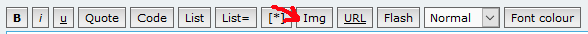
Paste the URL of the image into the box. The easiest way to capture the URL is usually to find the image online and copy it. I use Firefox for my browser and with it I put my cursor on the image, then right click my mouse, and then left click on Copy Image Location.
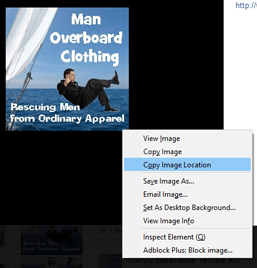
Then go to the posting box and paste the copied image location. Then highlight that URL in the box and click on the Img button on top of the box. You should see something like
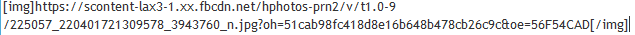
and that causes the following image to be displayed in the post:

You can check to see that it will appear correctly by clicking the Preview button below the box.
Statistics: Posted by admin — Thu Nov 26, 2015 10:47 am
]]>